EXEtract Images v.1.51
Advertisement
Description
This program is a software for searching and extracting icons, cursors and bitmaps from EXE, DLL and OCX files. the software includes an integrated viewer, an image browser and sorting options. The software saves the chosen image in its native format.
- Rate:
- Release Date:11/01/2012
- License:Freeware
- Category:Cursor & Icon Libraries
- Developer:stratopoint.com
- Downloads:14
- Size:365 Kb
- Price: Free
To free download a trial version of EXEtract Images, click here
To visit developer homepage of EXEtract Images, click here
Advertisement
System Requirements
N/A
EXEtract Images v.1.51 Copyright
Shareware Junction periodically updates pricing and software information of EXEtract Images v.1.51 full version from the publisher using pad file and submit from users. Software piracy is theft, Using crack, password, serial numbers, registration codes, key generators, cd key, hacks is illegal and prevent future development of EXEtract Images v.1.51 Edition. Download links are directly from our publisher sites. Links EXEtract Images v.1.51 from Bittorrent, mediafire.com, uploadfiles.com, hotfiles.com rapidshare.com, megaupload.com, netload.in, storage.to, depositfiles.com and other files hosting are not allowed. The download file is obtained directly from the publisher, not from any Peer to Peer file sharing applications such as Shareaza, Limewire, Kazaa, Imesh, eDonkey, eMule, Ares, BearShare, Overnet, Morpheus, BitTorrent Azureus and WinMX.
Review This Software
More EXEtract Images Software
Advertisement

Link Show (Images) v.1.1
Link Show v1.1 (Images) is an easy-to-use and completely customizable preview-type menu system that supports image previews and includes custom cursor support and a variety of border styles.
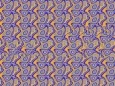
Magic Images Screen Saver
This screen saver rotates amazing stereogram images. A stereogram is a two-dimensional picture with embedded depth information for simulating a three-dimensional representation. In contrast to other methods for creating spatial depth (e.g. red/green

Watermark Multiple Images Software
Put a watermark image on top of many images files at once. The background of the watermark image can be made to be transparent.

MS Visio Extract Images From Multiple Files Software
In one or many MS Visio files, extract images found within each file and save each image as a BMP file. Visio 2000 or higher required.

Download and Save All Images On Web Sites Software
Download all images found on web site(s) to your computer.

Abstract Images Free Screensaver v.2.0.2
Decorate your screen with this amazing Abstarct Images Free Screensaver. It shows you off the long set of images having very unusual forms and nice pure colors and hues.

MS Word Extract Images from multiple files
Do you have a number of Microsoft Word documents, either your own, or perhaps off the internet that you ve downloaded, but you need to extract the images from them? Wouldn t it be a pain if you had to manually cut and paste every single image by hand? Of
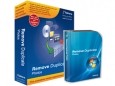
Remove Duplicate Images
Remove Duplicate Images - in one simple step with the Duplicate Image Remover. This award-winning software to remove duplicate images can automatically remove duplicate images on your computer. How to remove duplicate images? What is the best way to
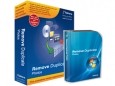
Delete Duplicate Images
Delete Duplicate Images: What is the Best way to Delete duplicate images? Delete duplicate images, delete duplicate image files and delete image duplicates - in one click with the software to delete duplicate images. This duplicate image deleting program
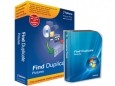
Find Duplicate Images
Find Duplicate Images, just download the program designed to find duplicate images, automatically find duplicate images on computer, smoothly find duplicate images on CDs and flash cards and find duplicate images in all photo and picture collections on
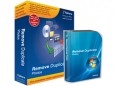
Remove Duplicate Images Pro
Remove Duplicate Images - it is now easy to remove duplicate images, all you need is to use special software designed to remove duplicate images on PC. The extra best program to remove duplicate images is this utility. With user-friendly interface and a